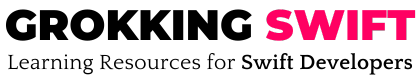let group = DispatchGroup()
let queue = DispatchQueue.global(qos: .userInitiated)
let semaphore = DispatchSemaphore(value: 4)
for i in 1...10 {
queue.async(group: group) {
semaphore.wait()
print("Downloading image: \(i)")
Thread.sleep(forTimeInterval: 2) // Simulate a network call
print("Downloaded image: \(i)")
}
}
The provided code snippet demonstrates an attempt to manage concurrent asynchronous tasks using a combination of DispatchGroup and DispatchSemaphore within a loop. However, there is a significant issue with the usage of the semaphore which leads to potential deadlock and resource management problems: the code is missing semaphore.signal() call.
The semaphore is used to control access to a limited resource by allowing only a certain number of tasks to execute concurrently. In this code, semaphore.wait() is called to decrease the semaphore count and potentially block the task if the count reaches zero.
The problem arises because there is no corresponding semaphore.signal() call within the closure. The signal() function increases the semaphore count, signaling that a resource has become available again. Without this call, each iteration permanently decreases the semaphore count.
Since the semaphore is initialized with a value of 4, only the first four iterations will proceed. The subsequent calls (from the fifth iteration onwards) will block indefinitely because the semaphore count reaches zero and is never incremented again. This results in a deadlock where the remaining tasks wait forever for the semaphore count to increase.
How To Fix?
To fix the issue, we need to add a semaphore.signal() call within the closure to ensure the semaphore count is properly managed. This allows the next waiting task to proceed. The best way is to wrap semaphore.signal() in a defer block as it ensures that the semaphore is signaled regardless of whether the task completes successfully or encounters an error.
Here’s the updated code:
let group = DispatchGroup()
let queue = DispatchQueue.global(qos: .userInitiated)
let semaphore = DispatchSemaphore(value: 4)
for i in 1...10 {
queue.async(group: group) {
defer { semaphore.signal() } // New change
semaphore.wait()
print("Downloading image: \(i)")
Thread.sleep(forTimeInterval: 2) // Simulate a network call
print("Downloaded image: \(i)")
}
}
Anything else can be improved?
In practice, you may want to handle the completion of all tasks. You can use group.notify to specify a block of code to be executed once all tasks in the group have completed. This is useful for tasks like updating the UI or handling final aggregation once all concurrent operations are done. You will need pairs of group.enter() and group.leave() to notify the group that a task is started or done. Here’s how the code looks like:
let group = DispatchGroup()
let queue = DispatchQueue.global(qos: .userInitiated)
let semaphore = DispatchSemaphore(value: 4)
for i in 1...10 {
queue.async(group: group) {
defer {
group.leave() // New change
semaphore.signal()
}
group.enter() // New change
semaphore.wait()
print("Downloading image: \(i)")
Thread.sleep(forTimeInterval: 2) // Simulate a network call
print("Downloaded image: \(i)")
}
}
// Notify that all the tasks in this group have been completed.
group.notify(queue: queue) {
print("All images have been downloaded.")
}
Since this snippet simulates downloading images, in a real scenario, it would be essential to include error handling to manage possible failures in downloading or processing data.
In addition, if the operation includes updating the UI (not shown in the code but commonly required after such tasks), ensure that these updates are performed on the main thread to maintain UI responsiveness.