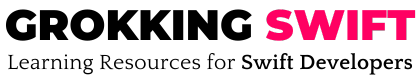Data binding in iOS is the process of connecting UI elements (such as views, buttons, or labels) to specific data within your app. When the data changes, the UI elements automatically update to reflect the new value. Similarly, when the user interact with the UI, the underlying data model is updated accordingly.
The Transition from UIKit to SwiftUI
Before SwiftUI, UIKit was the cornerstone of iOS UI development. State management and data binding in UIKit required explicit mechanisms like delegation, target-action, callbacks using closures, KVO (Key-Value Observing), and the Notification Center. These patterns were versatile but they require developers to write a significant amount of boilerplate code to synchronize the UI with the underlying data model. Each UI element’s properties must be manually configured, and event listeners or delegates need to be setup to handle user interactions. In addition, passing data deeply through a view hierarchy in UIKit often involved delegation patterns to attach the values through a chain of view controllers, or techniques like singletons, which could lead to inflexible architecture and inconsistencies in larger applications.
SwiftUI, with its data binding mechanisms, eliminates many of these challenges. It represents a fundamental shift from the imperative UI programming paradigms previously common in iOS development, towards a more declarative approach. This transformation is facilitated by several property wrappers like @State, @Binding, @ObservedObject, and @EnvironmentObject. Let’s explore these wrappers and understand why they are a game-changer.
@State
@State is designed for private, mutable state within a single view. When you annotate a property with @State, SwiftUI internally stores the value outside the view’s structure. This allows the value to be preserved across view updates.
When the state changes, the view invalidates the view’s current rendering and triggers a re-render of the view with the updated state.
Here’s a simple example to illustrate how @State works:
struct UserInputView: View {
@State private var username: String = ""
var body: some View {
VStack {
TextField("Username", text: $username)
.border(Color.gray)
Text("Your username is: \(username)")
}
.padding()
}
}It’s important to note that a @State property should be marked as private to encapsulate the view’s state and prevent unintended modifications from outside the view. In addition, you should always initialize @State properties with initial values directly, which ensures that your view has a predictable and consistent starting point. Moreover, it eliminates the needs of handling optionals and nudges us—the developers—towards thinking about the initial state of the views and how state changes will be managed.
@Binding
@Binding allows you to create a two-way connection between a property that stores data (in a parent view), and a child view that needs access to that data. Think of a @Binding property as a reference or a pointer to an underlying data source that lives elsewhere.
To achieve this two-way data binding, both @State and @Binding are employed. To illustrate how it works, consider a simple scenario where a parent view has a toggle switch that controls a boolean state, and a child view needs to display and modify this state:
struct ParentView: View {
@State private var toggleStatus: Bool = false
var body: some View {
ChildView(isOn: $toggleStatus)
}
}
struct ChildView: View {
@Binding var isOn: Bool
var body: some View {
Toggle("Enable", isOn: $isOn)
}
}Here, we define a @State variable (toggleStatus) in the parent view, which is the source of truth for the data. This property will be passed to the child view using the $ prefix.
Inside the child view, we declare a bridge to the source of truth from the parent view by annotating another property as @Binding var isOn: Bool. This indicates the property doesn’t own the data but acts as a reference to the original source.
When users toggle the switch in child view, the change updates the @Binding property, which in turn modifies the original @State property in parent view. This flow eventually triggers a re-render in parent view.
This binding technique is particularly useful for breaking down your UI into smaller, reusable components. The child does not need to know about the parent’s implementation details. It only needs a binding to the piece of data it interacts with, thus simplifying the design and enhancing reusability as well as composability of views.
@ObservedObject
The @ObservedObject property wrapper enables a SwiftUI view to subscribe to updates from an external data model that conforms to the ObservableObject protocol. This data model must be a reference type (class), which allows SwiftUI to track changes effectively. Key to this protocol is the use of @Published properties, which signal when changes occur.
Here’s a simple example to illustrate how @ObservedObject works:
class UserModel: ObservableObject {
@Published var name: String = ""
}
struct UserView: View {
@ObservedObject var user: UserModel
var body: some View {
TextField("Enter name", text: $user.name)
}
}Here, UserView contains a text field that binds to user.name. Because user is marked with @ObservedObject and name is a @Published property, any changes to the text field will update name, and any programatic changes to name will update the text field. This two-way binding and automatic UI updates exemplify the power of SwiftUI’s reactive design.
@EnvironmentObject
At its core, the @EnvironmentObject property wrapper lets you access an object that has been placed into the SwiftUI environment, making it available to a whole hierarchy of views.
Suppose you have a setting object that keeps track of whether the dark mode is enabled in your app, and you want this info to be available for any child views that need access to it. Here is what you can do with @EnvironmentObject.
You first need to define a class that conforms to the ObservableObject protocol, and use @Published property wrappers for any properties you want to observe for changes.
class UserSettings: ObservableObject {
@Published var isDarkModeEnabled: Bool = false
}The next step is to instantiate and inject your observable object into the SwiftUI environment at a high level in your view hierarchy, typically at the root of you app, or when presenting a new view hierarchy.
struct MyApp: App {
var userSettings = UserSettings()
var body: some Scene {
WindowGroup {
ContentView()
.environmentObject(userSettings)
}
}
}In any SwiftUI view that needs access to this shared data, declare a property with the @EnvironmentObject property wrapper. SwiftUI automatically provides the instance from the environment, ensuring that the view stays updated with the latest data.
struct ContentView: View {
@EnvironmentObject var userSettings: UserSettings
var body: some View {
Text("Dark mode is \(userSettings.isDarkModeEnabled ? "enabled" : "disabled")")
}
}As can be seen, @EnvironmentObject significantly resolves the challenges related to data sharing and state management. However, it does come with a concern as it introduces implicit dependencies. From the example above, the UserSettings object is not passed through initializers. It is less clear which environment objects a view depends on. Moreover, we must make sure that the environment object is provided in the ancestor views before it’s accessed. Failure to do so results in a runtime crash.
Conclusion
Compared to the imperative and often verbose approach of UIKit, SwiftUI’s declarative syntax and data binding capabilities significantly streamline UI development. The property wrappers abstract away much of the boilerplate code required for updating UI elements in response to state changes, making code easier to write, read, and maintain. As we continue to transition from UIKit to SwiftUI, it’s clear that the future of iOS development is geared towards simplifying the developer’s workload and enhancing the end-user experience.
Thanks for reading! 🚀