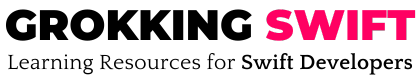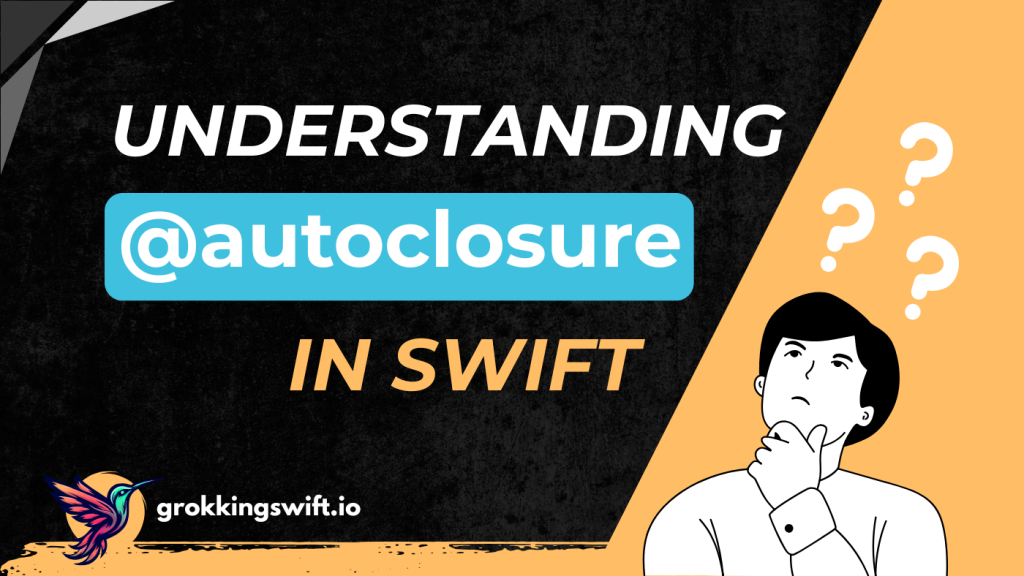
In Swift, @autoclosure is a powerful feature that allows for cleaner syntax and lazy evaluation of expressions. In this article, we will explore why @autoclosure is beneficial and how to use it effectively in your Swift app.
What is @autoclosure?
@autoclosure is an attribute that you apply to a parameter of a function to automatically convert an expression into a closure. This means that when you call a function that has an @autoclosure parameter, you can pass in an expression as if it were a direct argument rather than wrapping it in a closure. The Swift compiler automatically wraps that expression in a closure for you.
Why Use @autoclosure?
The primary benefit of using @autoclosure is the syntax simplification. It makes the call site cleaner and more readable by avoiding additional braces ({ }) required for closures. The expression passed to the @autoclosure is not evaluated immediately but rather only when the closure is invoked. This can be useful for delaying potentially expensive computations or for conditions that may not always need to be evaluated.
For instance, if you want to create a function that takes a closure as a parameter and executes it. Here is a conventional approach, without using @autoclosure:
func performAction(_ closure: () -> Bool) {
if closure() {
print("Action performed")
}
}
// Call site
performAction({ return true })Now, let’s apply @autoclosure to the same function.
func performAction(_ closure: @autoclosure () -> Bool) {
if closure() {
print("Action performed")
}
}
// Simplified call site
performAction(true)With @autoclosure, you can pass the expression true directly, and the Swift compiler automatically wraps it into a closure.
The Common Use Cases of @autoclosure
1. Lazy evaluation in assertions
One of the classic examples of how @autoclosure streamlines code is the assert function.
func assertCondition(_ condition: @autoclosure () -> Bool, message: String) {
#if DEBUG
if !condition() {
print("Assertion failed: \(message)")
}
#endif
}
// Simplified call site
assertCondition(2 + 2 == 5, message: "Math is broken!")@autoclosure delays creating the error message string unless the assertion fails. This is crucial for optimization because creating the error message may be computationally expensive, but only matters if the assertion triggers.
2. Simplifying collection checks
When working with collections, sometimes you might want to check for certain conditions, such as emptiness, before performing an operation. Here’s how you could write you own function, which simplifies the syntax for collection checks using @autoclosure.
func performIfNotEmpty(_ check: @autoclosure () -> Bool, perform: () -> Void) {
if check() {
perform()
}
}
// Simplified call site
performIfNotEmpty(!myArray.isEmpty, perform: { print("Array is not empty") })3. Conditional Initializers
The another potential use of autoclosures is within a failable initializer. Suppose we’re building an initializer for an AppConfig class that selects the appropriate configuration based on network availability. If the network is unavailable, we’ll fall back to a local configuration. Here’s how you could write your conditional initializer.
// Simulates a network availability check
func isNetworkAvailable() -> Bool {
// In a real app, this function would check the actual network state.
// Here, we randomly simulate network availability.
return Bool.random()
}
class AppConfig {
var environment: String
init?(
environment: String,
fallback: String,
condition: @autoclosure () -> Bool
) {
if condition() {
self.environment = environment
} else {
// Fallback to a default environment if the condition isn't met.
print("Falling back due to condition not being met.")
self.environment = fallback
}
}
}
// Example usage
let config = AppConfig(
environment: "Production",
fallback: "Local",
condition: isNetworkAvailable()
)
if let config = config {
print("App is configured for the \(config.environment) environment.")
} else {
print("Failed to initialize AppConfig.")
}4. Short-Circuiting in Logical Operations
Short-circuiting is a programming concept where the evaluation of expressions stops as soon as the outcome is determined. It is commonly used in logical operations such as && (AND) and || (OR).
Let’s illustrate how @autoclosure can be used to implement a custom short-circuiting operation. Suppose you want to create a custom logical AND function that short-circuits:
func and(_ lhs: Bool, _ rhs: @autoclosure () -> Bool) -> Bool {
guard lhs else { return false }
return rhs()
}Here, rhs is an expression wrapped in an @autoclosure, so it’s not evaluated unless lhs is true. If lhs is false, the function returns false immediately, and rhs() is never called.
Similarly, for a custom logical OR function, if lhs is true, the function returns true immediately without evaluating rhs().
func or(_ lhs: Bool, _ rhs: @autoclosure () -> Bool) -> Bool {
guard !lhs else { return true }
return rhs()
}@autoclosure with throwable functions
When combined with throwable functions, @autoclosure adds another layer of utility and sophistication to your code. The benefit is similar to other use cases, such that you can delay the evaluation of the passed-in expression that might throw an error until it’s absolutely necessary to execute it.
Consider a scenario where you want to process data only if it meets certain criteria, and this processing could potentially throw errors. You can define the throwable processing function like this.
enum DataError: Error {
case failedToProcess
}
func process(data: Data) throws -> String {
guard let processedData = String(data: data, encoding: .utf8) else {
throw DataError.failedToProcess
}
return processedData
}The next step is to create a conditional processor, which attempts processing only if a condition is true, handling potential errors.
func conditionallyProcessData(
_ condition: Bool,
processData: @autoclosure () throws -> String
) rethrows -> String? {
guard condition else { return nil }
return try processData()
}As you may have noticed, we’re using the keyword rethrows here to preserve the context in which an error occurs. This reduces the unnecessary do-catch blocks and keeps the code cleaner. The caller of this function is now responsible for the error handling.
let data = Data("Awesome Data".utf8)
// This could be any condition in your application
// For example, the data size is too large or too small
let condition = false
do {
if let result = try conditionallyProcessData(condition, processData: process(data: data)) {
print("Processed data: \(result)")
} else {
print("Condition not met, processing skipped.")
}
} catch {
print("An error occurred during processing: \(error.localizedDescription)")
}Conclusion
In exploring the concept and applications of @autoclosure in Swift, we’ve delved into its fundamental principles, practical use cases, and the nuanced interaction it has with Swift’s error handling mechanisms. By integrating @autoclosure thoughtfully into your Swift codebase, you can leverage its benefits to write more efficient, readable, and elegant Swift code. However, while @autoclosure can greatly enhance your code, it’s important to use it judiciously. Overuse or misuse can lead to code that’s hard to read or debug, especially for those who are not familiar with the concept.
Thanks for reading! 🚀